
In a continuing effort to offer seamless payment methods- below you will find a step-by-step guide in enabling, buying, and sending Bitcoin from one of the most popular mobile payment services, Venmo!
The first step is to download the Venmo Mobile App and link to your debit card; most of us have already done this, as again, this is the most popular mobile payment service on the market today.
Next, open the Venmo app and click the “crypto” button along the bottom quick links on the Home Screen.
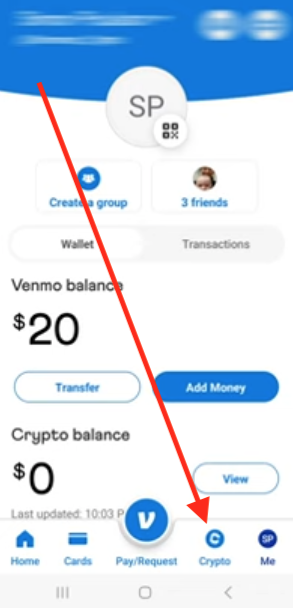
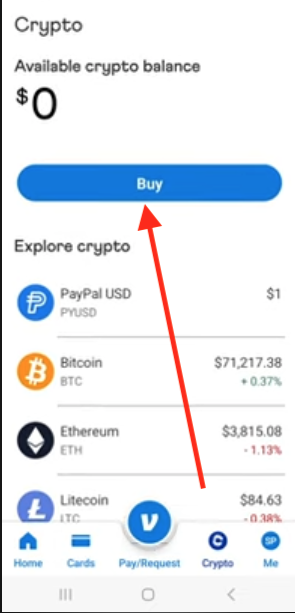
Click “Buy”
Enter the amount you wish to buy. Remember there is a 2.5% fee to purchase BTC through Venmo, which is pretty standard. We recommend buying a minimum of 5% more than your order amount to account for any price fluctuation. After you enter the dollar amount you wish to purchase, click “Done”
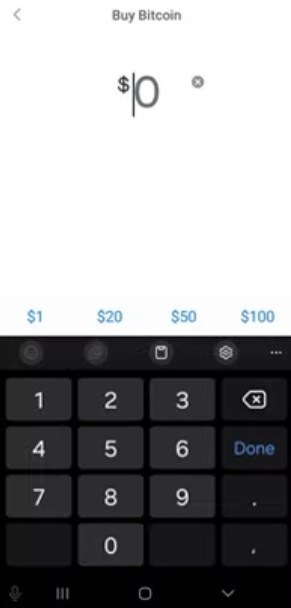
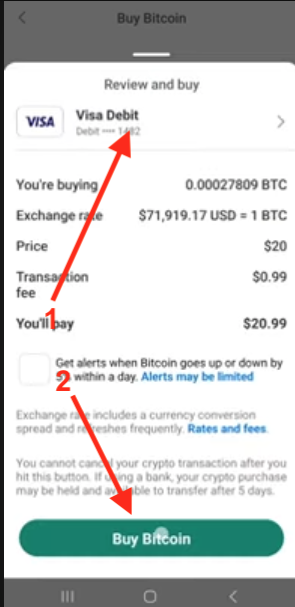
Review your purchase amount. On this screen, first select your Payment Method, then click “Buy Bitcoin.”
NOTE: if you have a “Venmo Balance” and you use that as the payment method, the BTC will be available to send immediately. Otherwise, if using a debit card there will be a hold time, depending on your financial institution. The more you use it, the shorter this hold time becomes until it is ultimately instant.
After completing the BTC purchase, you will see your details with current BTC and dollar amount balances in your “wallet”
When you are ready to pay for your order, click the directional arrows at the bottom of the screen.
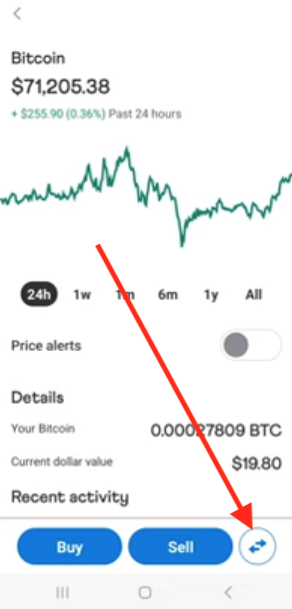
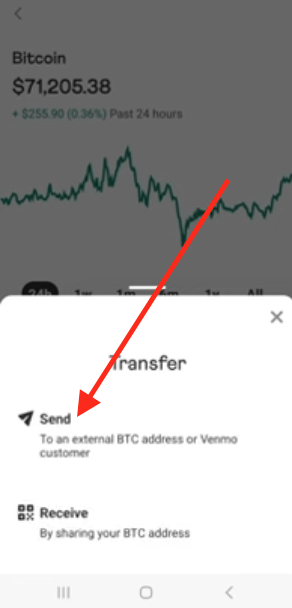
Finally, click “Send To an external BTC address or Venmo customer”
Either click the QR scanner and scan the QR code on the GearDepot checkout page, or Copy and Paste the wallet address given, which will be a series of numbers and letters starting with “bc1q”, and paste in the field at the top of the screen.
The GearDepot checkout page will tell you exactly how much BTC to send for the order. Make sure this is exact so the system will match it up to your order!
Once you complete the BTC transaction, your order will be processed automatically and will ship out the next USPS business day!
If you have any questions or problems with this, please do not hesitate to reach out!